7 Most Important Reasons to Why Use WordPress in 2024
Contemplating the query, “why use wordpress?”
Amidst numerous website building platforms, WordPress.org stands out as the undisputed leader, powering a staggering 40% of the global web!
Here, we’ve curated a compilation of pivotal reasons advocating for WordPress employment, elucidating how it fosters website expansion.
If you’re contemplating the question, “Why choose WordPress?” you’re on the right track. Considering this query suggests you’ve delved into WordPress to some extent, perhaps through research or recommendations from acquaintances. However, it’s essential to thoroughly evaluate its advantages, explore its features, and weigh any potential drawbacks.
So, let’s delve into the merits of opting for WordPress, offering a comprehensive understanding of why it reigns as the foremost content management system and website development tool globally. Indeed, WordPress boasts remarkable versatility, capable of fulfilling a myriad of functions!
Initially conceived as a blogging tool, WordPress has metamorphosed into a formidable website construction platform and a resilient content management system (CMS).
What sets WordPress apart is its user-friendly interface and remarkable adaptability, enabling the creation of various website types. This inherent versatility is the primary catalyst behind WordPress’s meteoric rise in popularity.
Let’s delve into the reasons why utilizing WordPress for your website is advantageous.
01. WordPress Software is Free as in Freedom and Open-Source
Both WordPress.com and WordPress.org offer free usage. WordPress.org is the self-hosted version where users have more control over their site and can leverage advanced plugins. On the other hand, WordPress.com is suitable for beginners but may not be ideal for businesses aiming for revenue generation, despite offering higher-tier paid plans. It’s often recommended for personal or hobby blogs.
Moving forward, WordPress is freely available for download and has been an open-source project since 2003. As an open-source platform, it’s developed collaboratively by a community of contributors. While participation in the community is optional, users can engage as beta testers or advocates.
However, it’s essential to note that while the WordPress software itself is free, there are associated costs. Since WordPress is self-hosted, hosting services are necessary, starting from approximately $3 per month for basic shared servers to higher-tier plans for enhanced speed and performance. Here is 7 Best cheap WordPress hosting.
While free themes and plugins are available, premium options often offer superior features and support. Additionally, users may invest in additional services from freelancers or agencies, such as logo design or CSS adjustments. Ultimately, the costs can vary based on individual needs and website scale, but it’s possible to keep expenses minimal, with many webmasters only paying for hosting.
02. WordPress Is Easy to Use
Despite its extensive capabilities, WordPress remains exceptionally user-friendly, particularly for those new to website development.
Its intuitive dashboard displays various menu options on the sidebar, facilitating effortless creation of posts and pages, customization of website design, and addition of navigation menus.
WordPress streamlines website maintenance for beginners, eliminating technical complexities.
Updates, including core, plugin, and theme updates, are seamlessly managed within WordPress, accessible with a single click.
A multitude of excellent WordPress backup plugins are available, many of which are free, enabling automatic backups stored remotely on platforms like Google Drive or Dropbox.
Implementing basic WordPress security best practices enhances website security, as outlined later.
03. WordPress CMS is Search engine friendly
WordPress comes pre-equipped with SEO-friendly features straight out of the box. Major search engines such as Google and Bing often prioritize websites built on WordPress, attributing to its CMS framework that facilitates easy crawling by search engine spiders. Notably, Matt Cutts of Google personally endorsed WordPress in 2009, further solidifying its reputation as a preferred platform for optimizing search engine rankings.
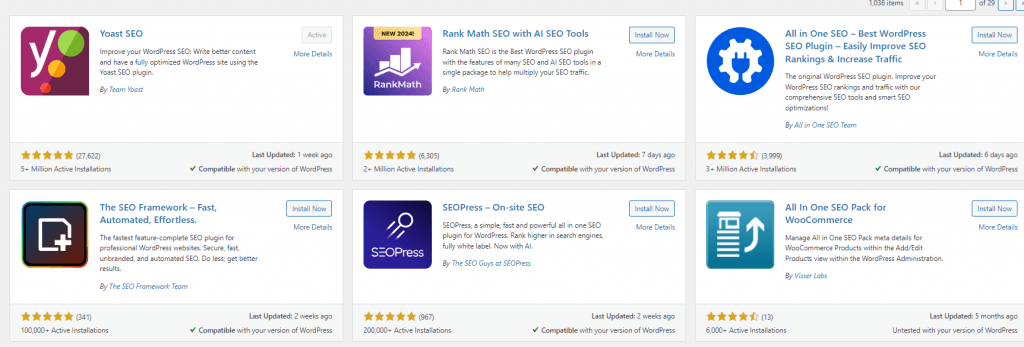
04. You Can Make Any Type of Website
One prevalent misconception about WordPress is that it’s primarily suited for building blogs. While this was indeed the case initially, WordPress has undergone significant evolution through various releases over the years.
In reality, WordPress’s roots in blogging offer distinct advantages. It provides a streamlined and efficient platform for writing and publishing blog posts, integrated seamlessly from the outset. Unlike some website building tools that prioritize design and apps over blogging functionality, WordPress ensures that the blogging interface is central to its development process.
This versatility is evident in the wide range of websites that can be created using WordPress, including:
- Blogs
- Business websites
- Portfolios
- Forums
- E-commerce sites
- Ratings websites
- Membership sites
- eLearning modules
- Chatrooms
- Galleries
- Personal websites for self-promotion
- Job boards
- Business directories
- Q&A websites like Quora
- Non-profit websites for collecting donations
- Wikis and knowledge bases
- Media-centric sites like YouTube
- Auction and coupon sites
The beauty of WordPress lies in its simplicity of achieving additional functionalities such as forums and e-commerce through plugins and themes. For example, to create an online portfolio for a web design business, one can opt for a suitable theme, make minimal adjustments, and be up and running with minimal effort and cost.
05. It’ SECURE
WordPress prioritizes security and offers a range of features to safeguard your business and its data. By incorporating a few free and well-supported security plugins, WordPress can be fortified in various ways. These security measures encompass:
- Secure password creation
- Automatic website backups
- Enablement of “two-factor authentication” for an added security layer
- Regular updates to core software and plugins to address security vulnerabilities promptly
- Automatic updates ensuring the latest WordPress version is always in use
- Management controls for file permissions and ownership
- Installation of SSL/TLS encryption
- Implementation of limited login attempts
- Utilization of security plugins for malware scanning, firewalls, audit logs, and intrusion detection.
While it’s crucial to acknowledge that no website is entirely immune to hacking attempts, the combination of WordPress’s security features and adherence to best practices significantly diminishes the risk of successful breaches.
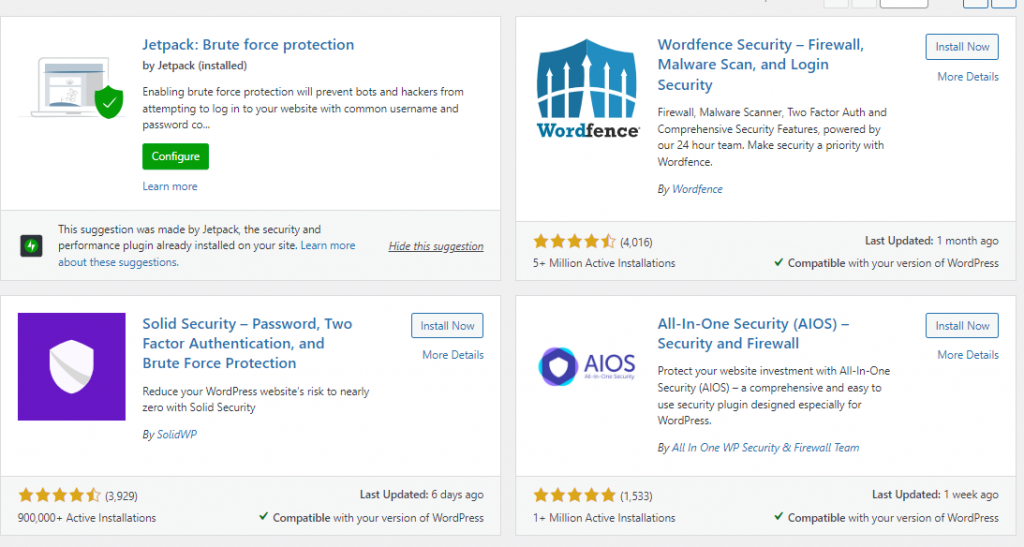
06. Why use WordPress? Explore WordPress’s Extensive Collection of Themes and Plugins
WordPress recognizes that not everyone possesses design skills, which is why it offers an extensive array of themes and plugins. With thousands of professionally designed and developed themes available, users can effortlessly install and customize them to craft a unique and polished website. Themes allow for easy modification of the website’s appearance, with many offering a range of customization options to cater to specific preferences.
Moreover, the abundance of plugins further enhances website editing and customization capabilities. Given WordPress’s open-source nature, a plethora of well-supported plugins are available, offering bespoke features and functionalities tailored to individual website needs. However, it’s essential to exercise caution when installing plugins, as they may impact site speed. Therefore, it’s advisable to be selective and opt for plugins that truly enhance the website experience.
07. Hosting Your WordPress Website isn’t a Hassle!
In conclusion, WordPress can be hosted on a range of platforms, from shared hosting to dedicated servers, catering to different budgetary needs.
Pro Tip: Optimize your WordPress website with WordPress Hosting! Tailored for WordPress websites, this hosting setup ensures optimal performance and compatibility.
Essential Qualities of an Effective Website Builder
A quality website builder should encompass various essential features and functionalities. These include ease of use, an intuitive interface, a diverse selection of templates, themes, and plugins, support for different content types and functionalities, search engine optimization capabilities, and responsive design for optimal mobile compatibility, ensuring a seamless user experience.
WordPress stands out as an exemplary website builder as it embodies all these aforementioned attributes and more. In our assessment, no other platform rivals WordPress in terms of functionality, user-friendliness, and flexibility. While options like Wix and Shopify remain popular, they may have limitations in customization and versatility compared to WordPress, particularly concerning handling diverse content types and functionalities.
The potential drawbacks of WordPress should be taken into consideration.
While WordPress stands as a robust and widely-used website building platform, it’s important to acknowledge that no content management system (CMS) is flawless. In the spirit of fairness, let’s explore some potential disadvantages of WordPress that warrant consideration:
- Learning Curve: Despite its user-friendly interface, WordPress may pose a learning curve for some users, particularly those with limited computer experience. Navigating the platform and leveraging its full array of features could prove challenging initially.
- Maintenance and Updates: While WordPress’s auto-update feature simplifies keeping your site current and secure, updates may occasionally disrupt site functionality or clash with certain plugins. Consequently, diligent monitoring or enlisting a WordPress maintenance plan from a web company may be necessary.
- Vulnerability to Hacking: Like any website, WordPress sites are susceptible to hacking attempts. Regularly updating the platform, plugins, and themes, along with implementing robust security measures like strong passwords, is essential for safeguarding your site.
- Customization Limitations: While WordPress offers extensive customization options, it may have constraints when it comes to modifying the platform beyond what themes and plugins allow. For complex customizations, hiring a developer to create custom code may be required, incurring additional expenses.
- Performance Concerns: Poor optimization, hosting quality, heavy themes, or excessive plugin usage can lead to performance issues like slow load times for WordPress websites. Ensuring your site is hosted on a fast server and employing optimization techniques is crucial for maximizing performance.
It’s worth noting that proactive maintenance, updates, and security measures can mitigate many of these challenges. Moreover, these drawbacks are not unique to WordPress but are common among various website builders and platforms. Choosing reputable hosting providers, lightweight themes, and essential plugins can help overcome these obstacles and capitalize on WordPress’s strengths.

